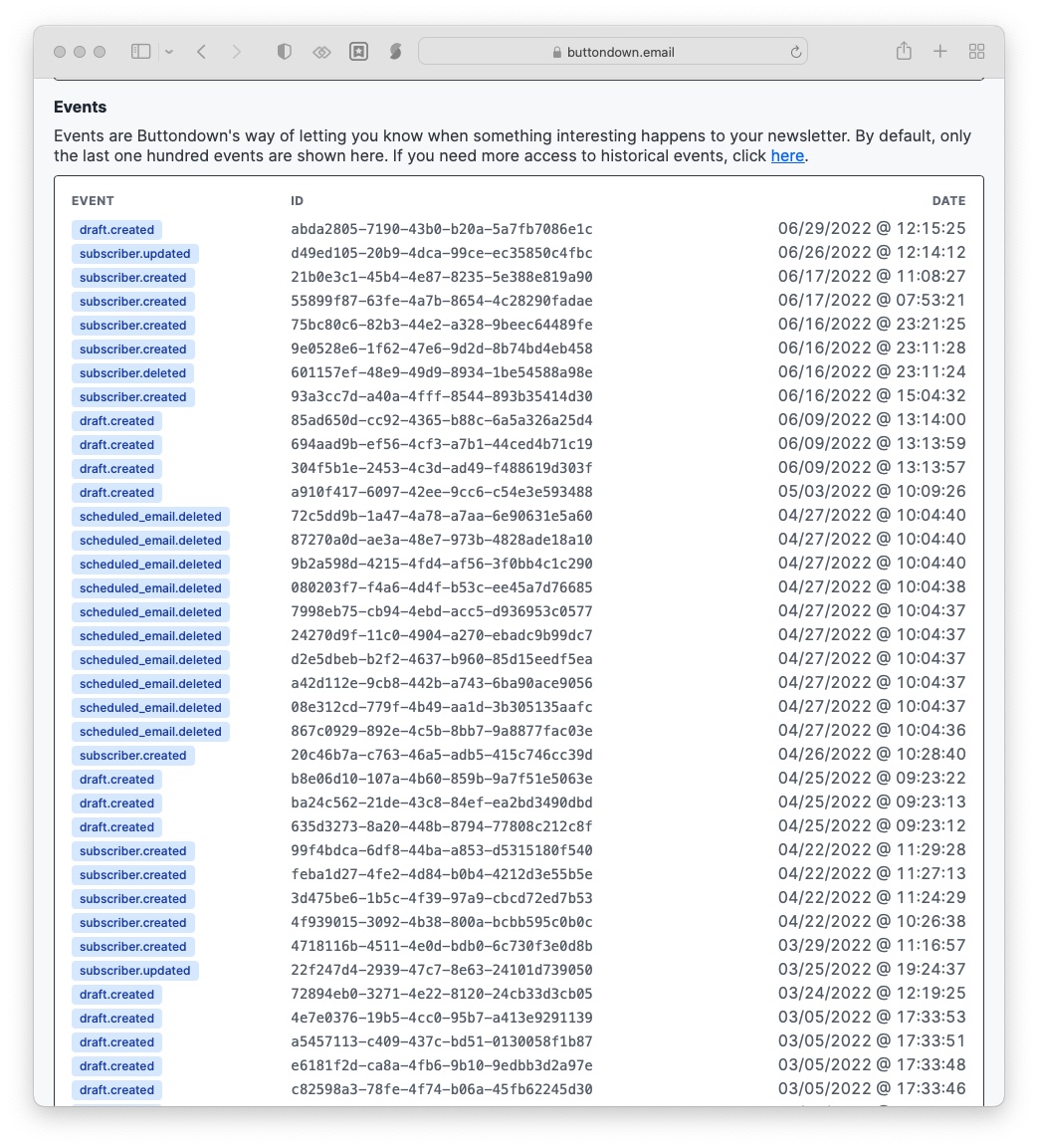A better Events view
(Nerd alert! This post is about a fairly nerdy part of Buttondown’s featureset — webhooks. If you’re a less technical user, this stuff probably doesn’t apply to you.)
I’ll be honest with you — it is hard to keep track of the myriad ways folks use Buttondown’s events & webhooks. There are the standard ones: listen to email.created events and then publish the email to the CMS, listen to subscriber.created and subscriber.deleted events to update tags in an internal database, and so on. But the long tail is where I find it hard to keep track: I know of one newsletter, for instance, that is listening to draft.created events to sync their Buttondown drafts with their local iPad storage in a way that I probably can’t advise as good engineering but I am still quite fascinated by.
Regardless of how you’re using webhooks 1, there’s one piece of feedback that you’ve probably given me: that the dinky little “events” table in the Programming page is… let’s say lackluster.
I have heard that feedback. I have internalized it. And now I’ve built something better. Behold the new Events list view:
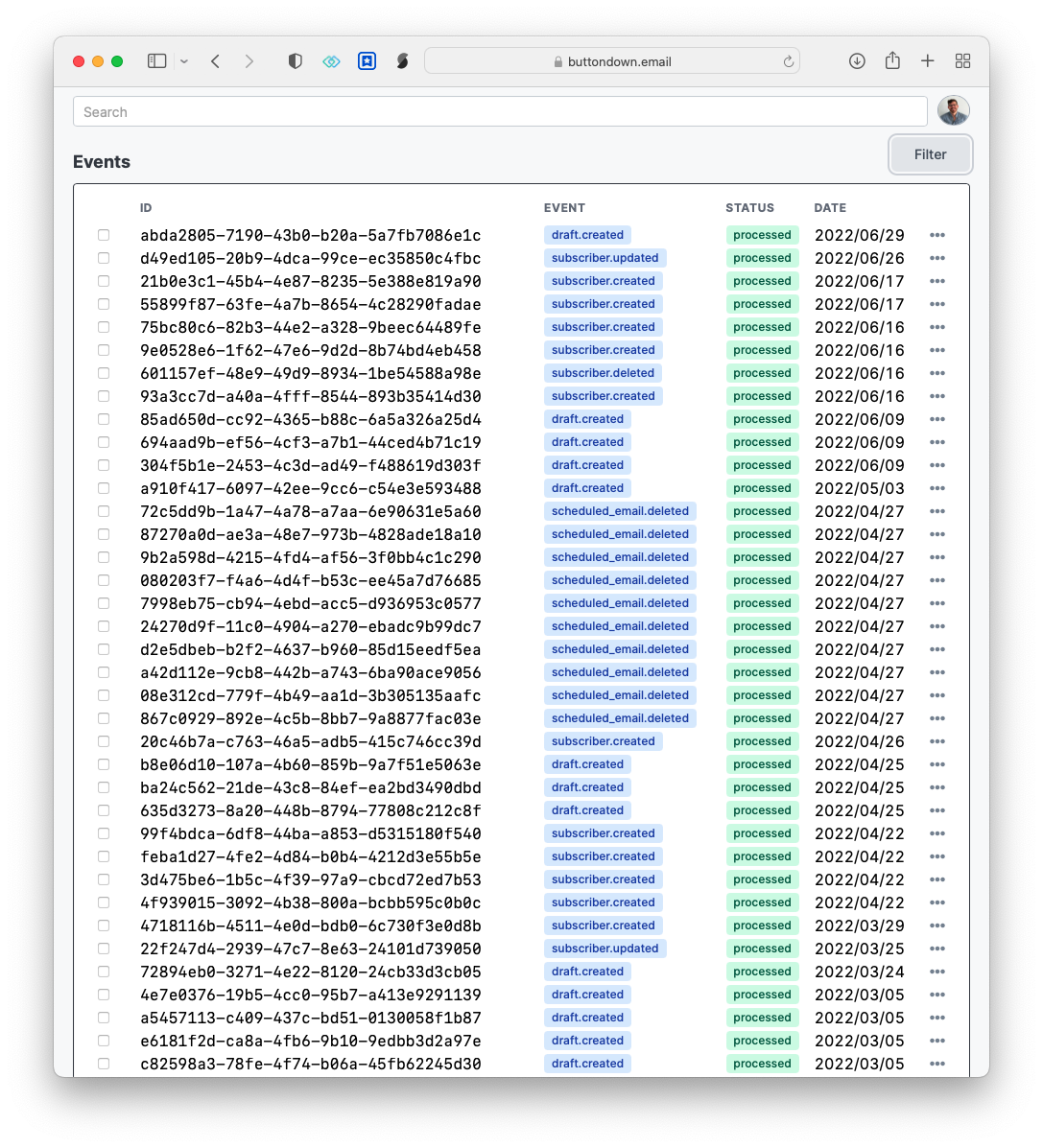
Gone is the amateurish limit of 100 events: now you can paginate to your heart’s content! (And yes, that pagination widget is… a little cumbersome at this point, and I will be replacing it with something that requires a little less horizontal scrolling.)
You can filter on both status and event type to make it easier to pinpoint problematic events and replay them:
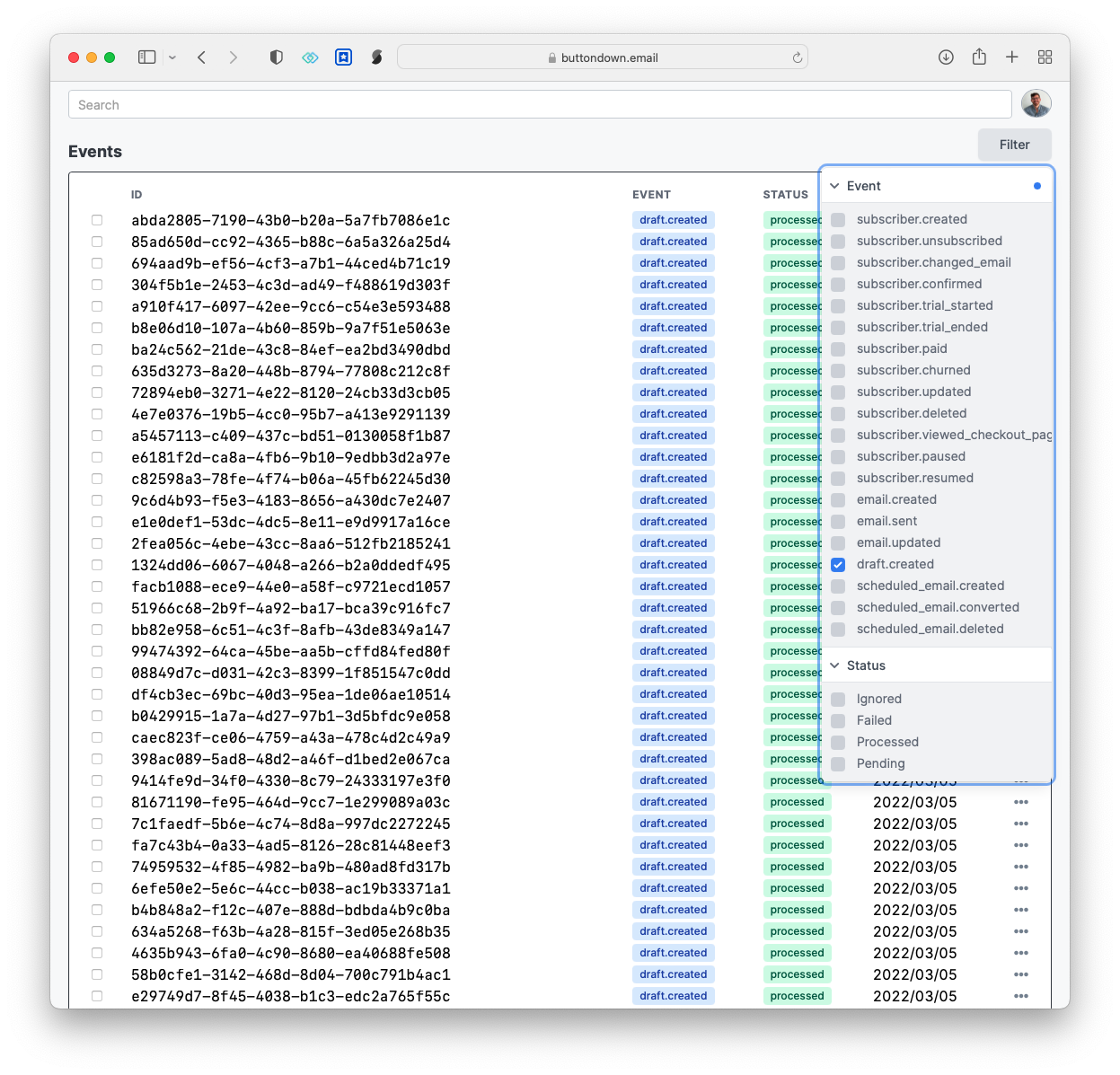
In fact, I’m so in love with this filtering component that I plan on backporting it to the subscribers page too to allow more in-depth filtering & sifting there!
Anyway, apologies for how long-overdue this page is. I tend to only hear about the webhooks & events side of things once-per-customer (as they’re setting things up) and then it goes back to being quiet, so I forget how annoying it can be. If there’s any part of the programmatic side of Buttondown that you wish was better, please let me know.
-
And to be clear, per the “nerd alert” preamble at the top of this post — if you don’t even know what a webhook is, that’s completely normal and fine and this post is probably not for you. ↩