Customizing your subscription form to tag new subscribers
You probably know that by going to your Share page, you can access all sorts of ways to collect subscribers: via a simple link, via an iFrame, and via an HTML form tag.
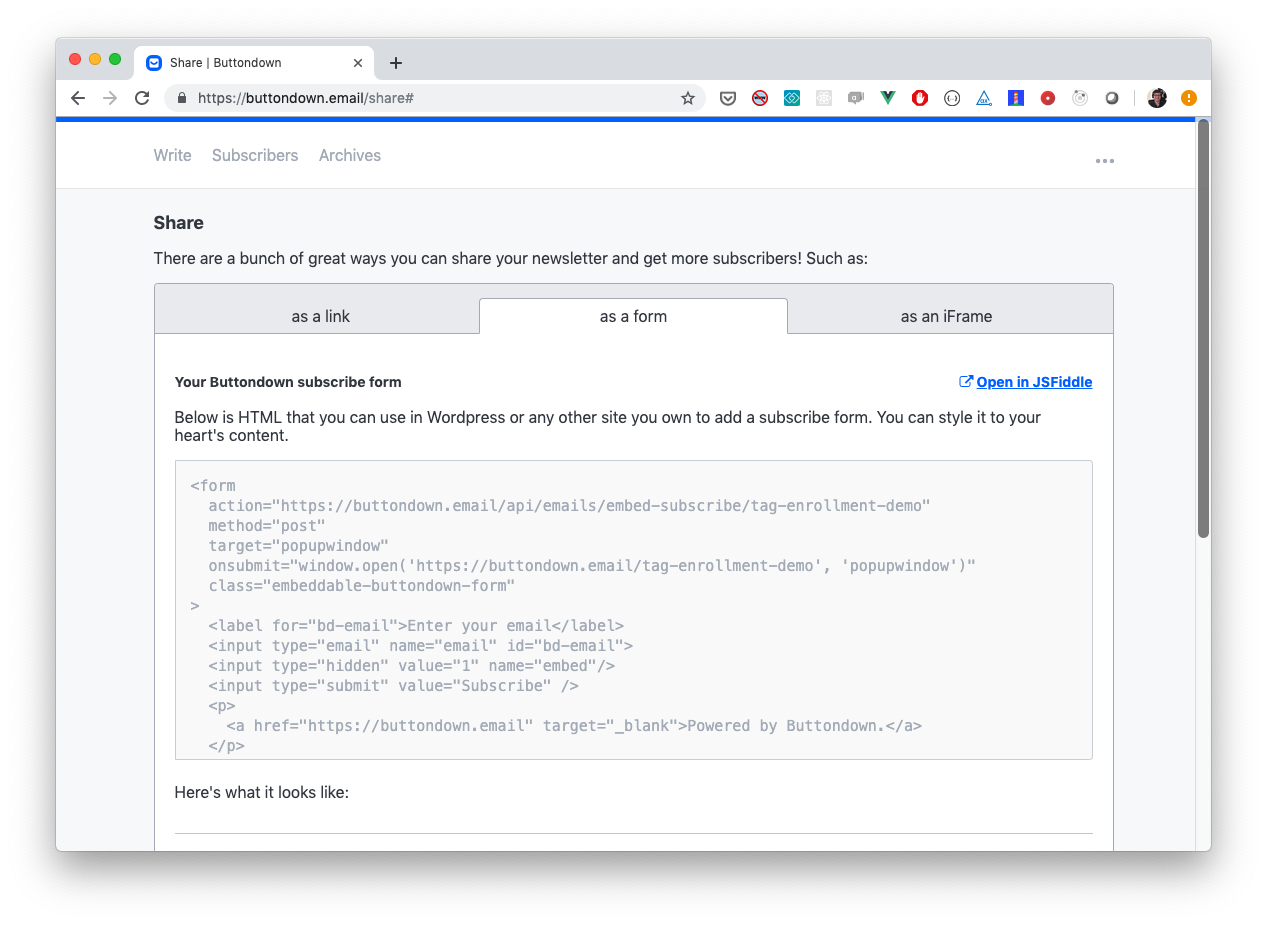
That form tag is pretty powerful and lets you customize your new subscriber flow in a whole bunch of ways. A particularly useful one that you may be unaware of: you can specify what tags the subscriber should be enrolled in!
The TL;DR of this is that the form endpoint where you send subscribers —https://buttondown.email/api/emails/embed-subscribe/<your-username> — takes a POST parameter, tag, which accepts a list of strings and maps those strings to tags for your new subscriber.
Here are a couple scenarios where this may come in handy:
Using a hidden input to tag subscribers
Let's say you're running a programming blog. You write about two main subjects — Python, and data visualization — and at the end of your posts you have a little subscribe widget that allows interested readers to sign up for your newsletter.
You want to keep track of which subscribers are coming from which type of post, because Python esoterica may not be interesting to data viz nerds and vice versa.
All you'd need to do is, within your HTML form tag, include the following line:
<input type="hidden" name="tag" value="python" />Allowing folks to self-select their tags
Maybe, though, you want to give your readers a higher level of freedom, and let them choose their own adventure. Using basic HTML form primitives, you can do exactly that! For example, you could let them choose between a tag (say, friend or foe):
Or let them select as many as they want:
These two examples are trivial, but you get the idea! Tagging is a pretty powerful concept and it's really easy to set up in an automatic fashion.